Home Page
About Us
Services
Products
Mail to Us
To add an IMAP account to Mail:
1.On Start, tap or click Mail.
2.Swipe in from the right edge of the screen, and then tap Settings.
(If you're using a mouse, point to the upper-right corner of the screen, move the mouse pointer down, and then click Settings.)
3.Click Accounts.
4.Click Add an account.
5.Select Other account.
6.Select IMAP.
7.Click Show more details
8.Enter your email address and password and related account data as provided from your email provider.
smtp-mail.outlook.com 587 25
imap-mail.outlook.com 993 143
below given works.
smtp.live.com 587 25
imap.live.com 993
http://www.pcmag.com/article2/0,2817,2423475,00.asp for website hosting provider



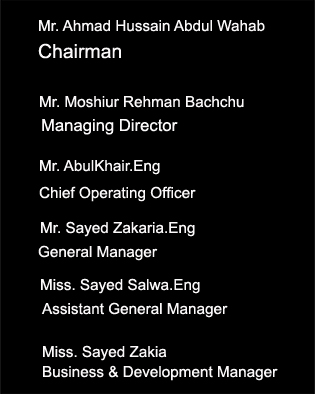
Our Contacts
Top Management
- Building Address.
Office No. 3,
3rd Floor Building No. 2,
Othman Street,
Block 9, Hawally - Mailing Address.
P.O.Box No. 3330,
Postal Code 32034,
Postal area Hawally,
Kuwait. - Phones & Emails.
Direct No: 965-22661618
Operator: 965-22661618 - 10 lines.
Fax No: 965-22661618
Email: info@al-safat.com
We are open 24 hours a day and 7 days aweek. You can visit our
office at our specified address or call us by phone or email us. We will be very glad
to accept any of your assignments.It is the policy of this company to comply and cooperate to the fullest extent
with all applicable Kuwait Laws and Regulations. This policy pertains, as far as the responsibility of this company
is concerned, to any arrangement under which employees, including trainees are selected to work.